Currently at version 3.0.10.0, Planetside addressed a lot of bugs (1). This shows their dedication to enhance the software and listen to the feedback of their customers.
This review will focus on the new features, the user interface, the workflow, and rendered results.
New Features
Terragen 3 packs an impressive list of new features. We will take a look at every feature if possible and we will start with the render layers and elements.Render layers and elements
With the added ability to render out layers and elements, the user can now control and tweak the end result and use it for more purposes in their workflow. Normal maps, depth maps, you name it... Terragen has got it.Enhanced 3D preview
With the new textured objects ability, it gives the creator a better idea of what's going on and removes some initial testing renders.Spherical panorama
As you can see, it is now very easy to create spherical panorama's. This feature was already available on similar software like Vue, but now that it's also included with Terragen is very exciting. A much needed feature. Just don't forget to make the aspect ratio 2:1 (w:h).
The Library
A big new feature of Terragen is the library. Very handy for organizing all the models you have. It would be nice to keep the folder structure of the folder you import. But for now it's better than having no library at all.And more
Terragen 3 offers a lot more than these new features, here a list of all the other features which were difficult to show with pictures:- Fast high detail global illumination mode
- Improved population control
- FBX support
- Performance enhancements for localized cloud rendering
- Object mesh deformation
- Extra content
- DEM format and georeferencing support
- Fast depth of field blur
- Linux render mode
- New shaders and node features (like the vortex shader)
- Bug fixes
- Performance enhancements
- And for a complete list see here (1)
User interface
The interface is the first thing a new user experiences, it is vital to have a good and clear user interface to encourage the user to start using the program with confidence. Terragen never was one of the easy programs for beginners, sadly, Terragen 3 didn't improve the looks of Terragen. It still looks like a Windows XP program. Even the option to choose a different color scheme is absent, which could help a lot (just like Photoshop).Luckily, this isn't the most important part of the program.
The workflow
The workflow of Terragen is very logical, you basically work from left to right starting with the terrain tab. Within the terrain tab the user can add and edit terrain fractals and shaders. These are powerful tools to create stunning landscapes. It does however take a lot of practicing to see what the effects are of some shaders and where certain options are located.After setting up the terrain, it's time for the shaders tab. Personally I would first add a water layer in the water tab, but that's up to you. With shaders you can turn your grey landscape into a beautiful masterpiece.
Now it is time to change the atmosphere, here you can add clouds and change the color of the sky itself.
The lighting tab will help to position the sun and add lights. Of course you can change the settings of these "objects" as well.
Not really placed somewhere in the Terragen workflow is the placing of objects. Objects like trees, stones and buildings can all be placed within the objects tab.
When one is done with the creation, it is time to set up the camera and render settings. Of course it is very common to set up the camera before adding population, but rendersettings can wait till the very end. Test renders are vital to the final render to make sure everything is as it's supposed to be (you can also do this between the above steps). Make sure to not set the settings too high, for this can make the rendertimes very long. I myself find 12 hours the absolute maximum for a 1080 render.
Rendered results
To show what Terragen can create in a short amount of time and with only the trial version limitations:Same scene as the panorama, only the camera is positioned next to the mountain with snow.
Another scene with a spacecraft imported and placed in the sky.
Verdict
Terragen 3 is a true improvement on Terragen 2 and adds a lot of important features, there is still room for more improvements and features but I have faith in Planetside that one day Terragen will be perfect. For now:8
You can buy Terragen 3 here and find more information here
(1) http://planetside.co.uk/tg3010-release-changelog




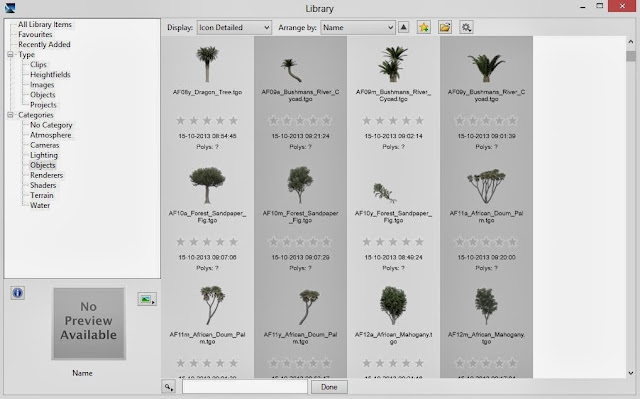



Thanks for the always useful information. This is great information to help garage type SEO people like me.
ReplyDeleteaTerragen 4 Professional
Thanks for letting me know of Terragen 3
ReplyDelete